Azure Data Factory is like a smart pipeline for moving data around. Think of it like having lots of data spread out in different places, like a bunch of boxes in different rooms of a house. Azure Data Factory helps you move all those boxes to one central room where you can easily see and work with them.
What Does It Do?
Data Movement: It picks up data from all sorts of places, like databases, cloud storage, or even web APIs, and moves it where you need it. It’s like a delivery truck picking up packages from different places and bringing them to your front door.
Data Transformation: Sometimes data needs to be cleaned or changed before you can use it. Azure Data Factory can help with that too. It’s like a factory where you prepare and package the data so it’s ready for analysis.
Scheduling and Automation: You can set Azure Data Factory to run these data-moving and data-cleaning tasks on a schedule. So, it’s like having a personal assistant who knows when to get the groceries, when to pick up the dry cleaning, and when to take care of other errands, without you having to remind them.
Why Use It?
Simplifies Data Handling: If you’ve got a lot of data coming from different sources, Azure Data Factory makes it easier to gather it all in one place. It’s like having a central hub where all the data is organized and ready to use.
Automation: You don’t have to do all the data moving and cleaning by yourself. You set up the pipeline once, and it does the job automatically according to the schedule you set.
Scalability: Whether you’re dealing with a little bit of data or a huge amount, Azure Data Factory can handle it. It scales up or down depending on your needs, like a flexible storage space that grows or shrinks as needed.
How Does It Work?
Create Pipelines: You build a pipeline, which is like a set of instructions for moving and transforming data. Think of it as a recipe for making a dish. Each step in the recipe tells you what to do next.
Connect Data Sources: You connect to where your data is coming from. This could be a SQL database, a file in cloud storage, or even data from a web service.
Set Up Data Flows: You design how the data will flow from the source to the destination, and what transformations need to happen. It’s like planning a route for your delivery truck to take.
Monitor and Manage: You keep an eye on the pipelines to make sure everything is working smoothly. If something goes wrong, you can fix it or adjust the pipeline as needed.
Use Cases:
Data Integration: If you need to combine data from different departments into one central place, Azure Data Factory makes this easy. For example, merging sales data from different regions into a single database for a comprehensive report.
Data Migration: When moving data from an old system to a new one, Azure Data Factory can help make sure the data gets transferred correctly and is ready to use in the new system.
ETL Processes: It handles Extract, Transform, Load (ETL) tasks, which means pulling data from sources, cleaning it up, and loading it into a destination for analysis.
To Conclude:
Azure Data Factory is your go-to tool for moving and managing data across different sources and destinations. It makes it simpler to get data where you need it, when you need it, without you having to handle all the details yourself. It’s like having a helpful assistant who takes care of all the data logistics for you.


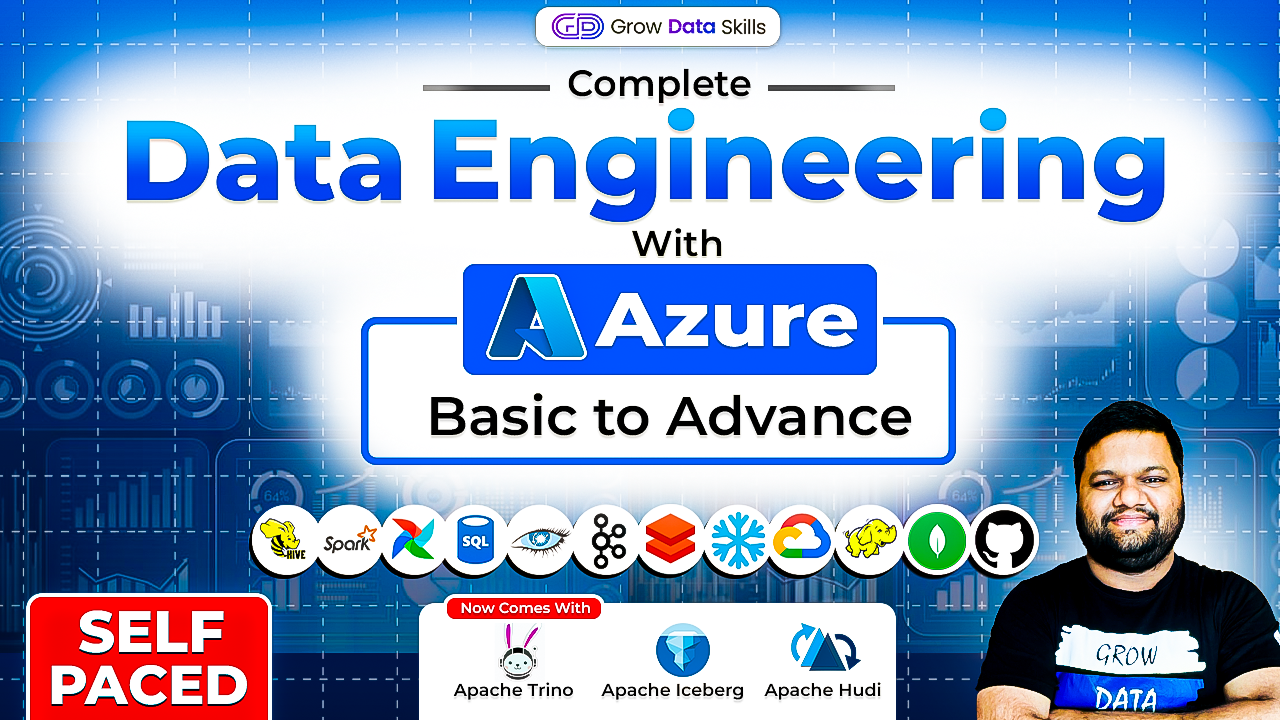

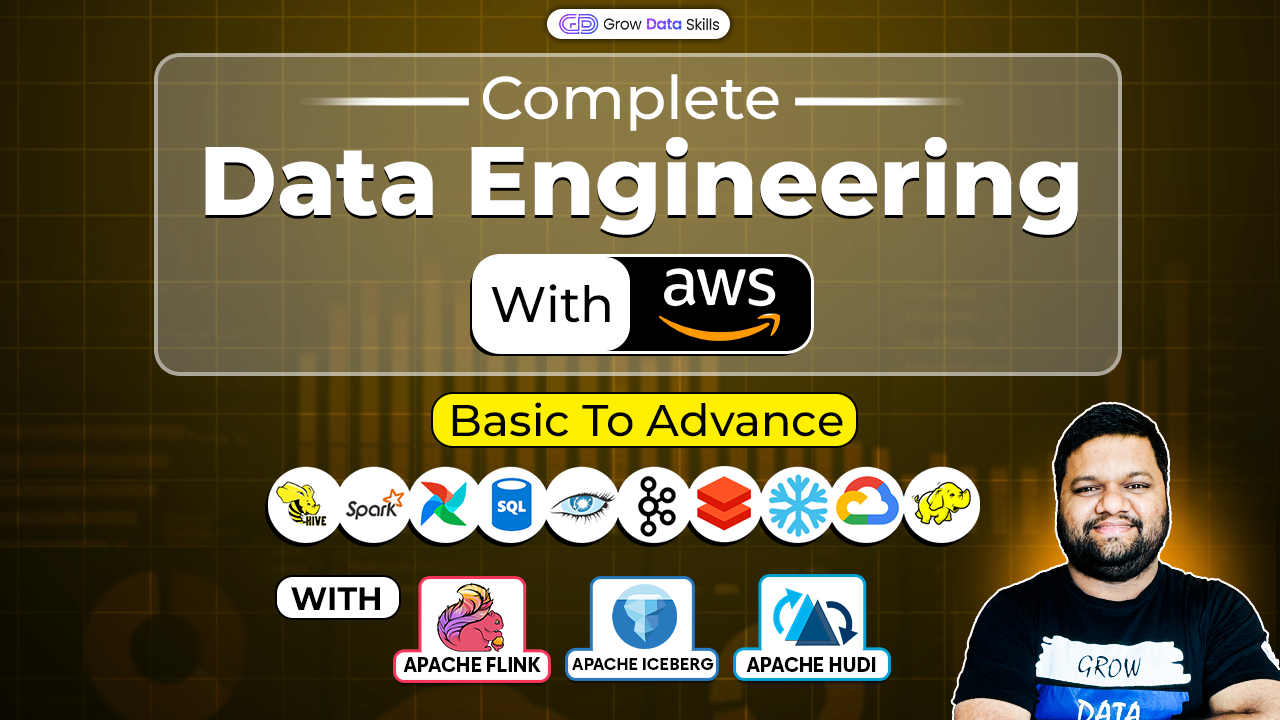
Blog liked successfully
Post Your Comment